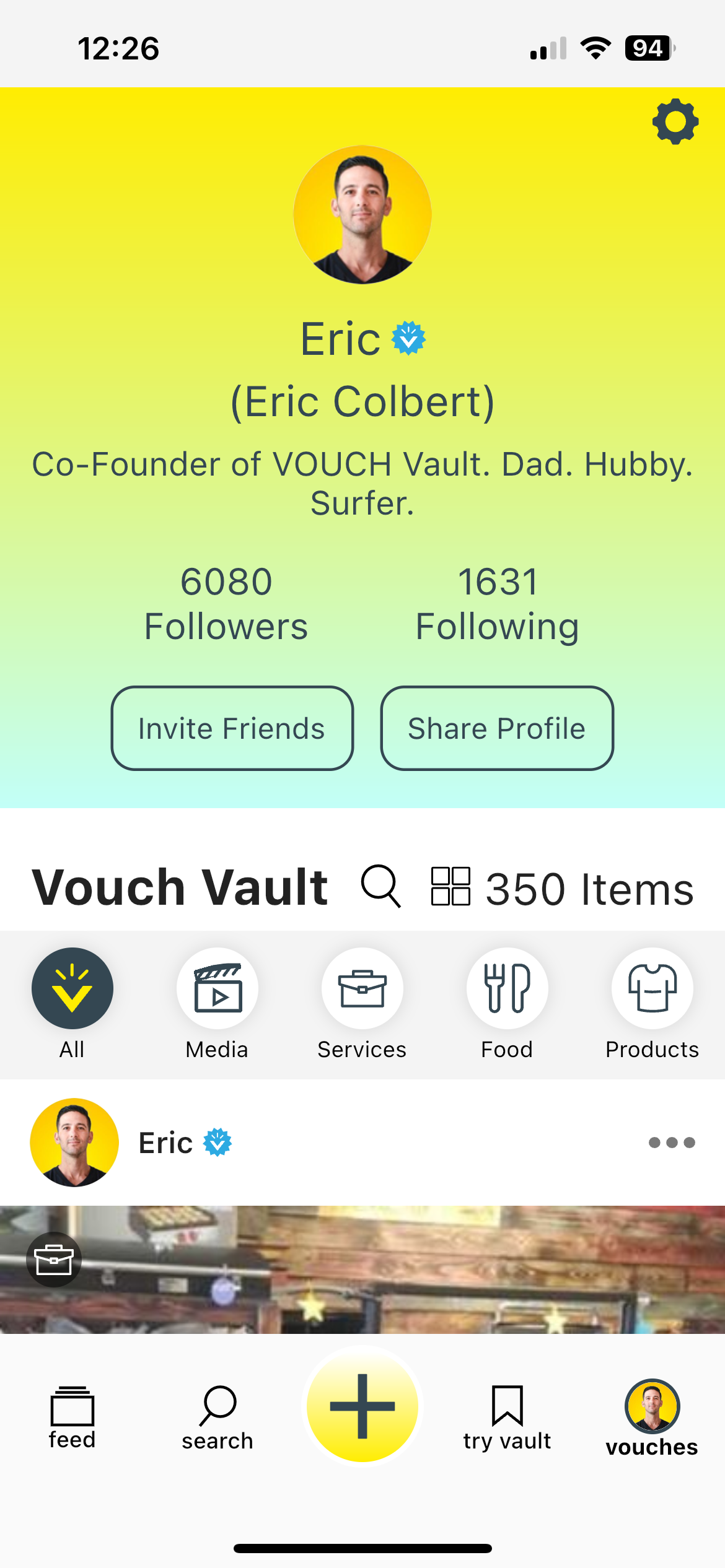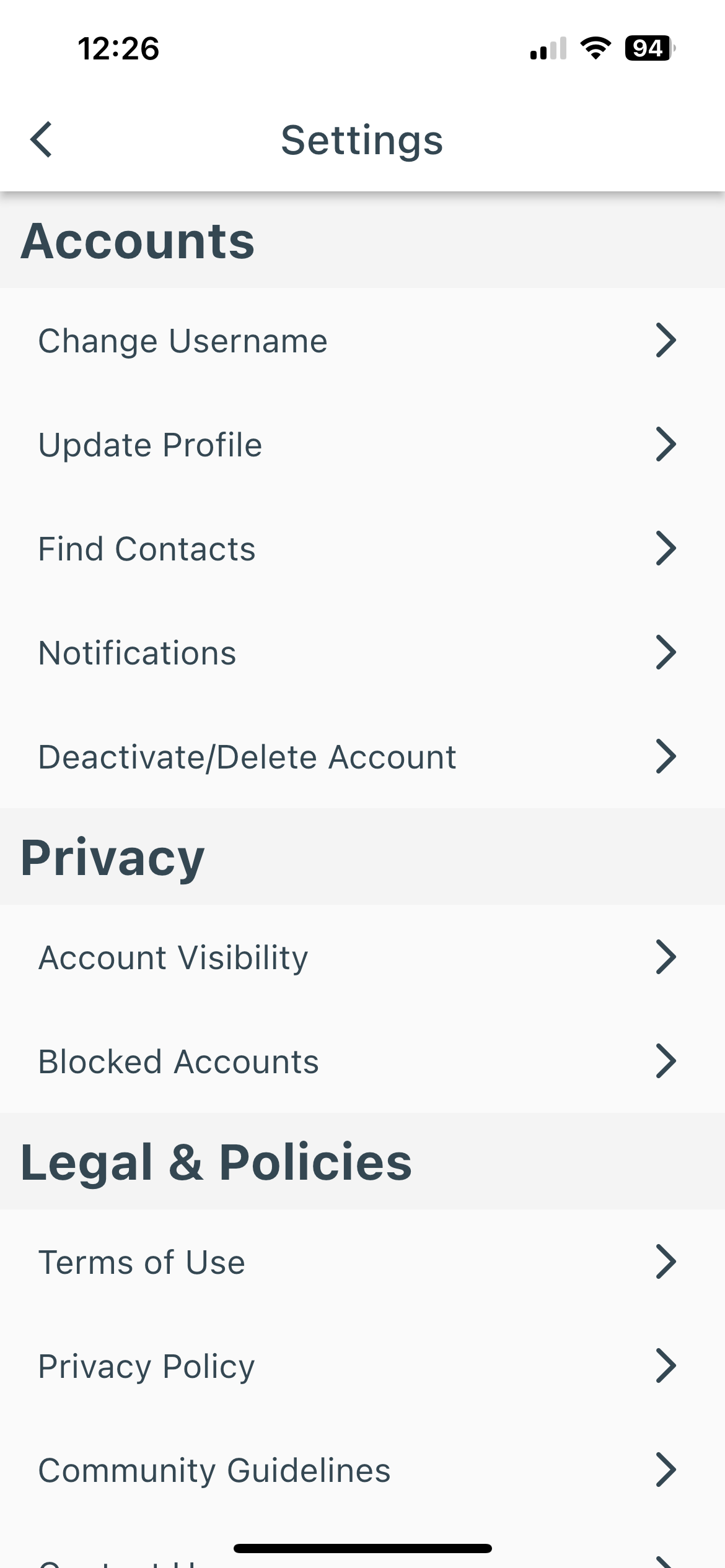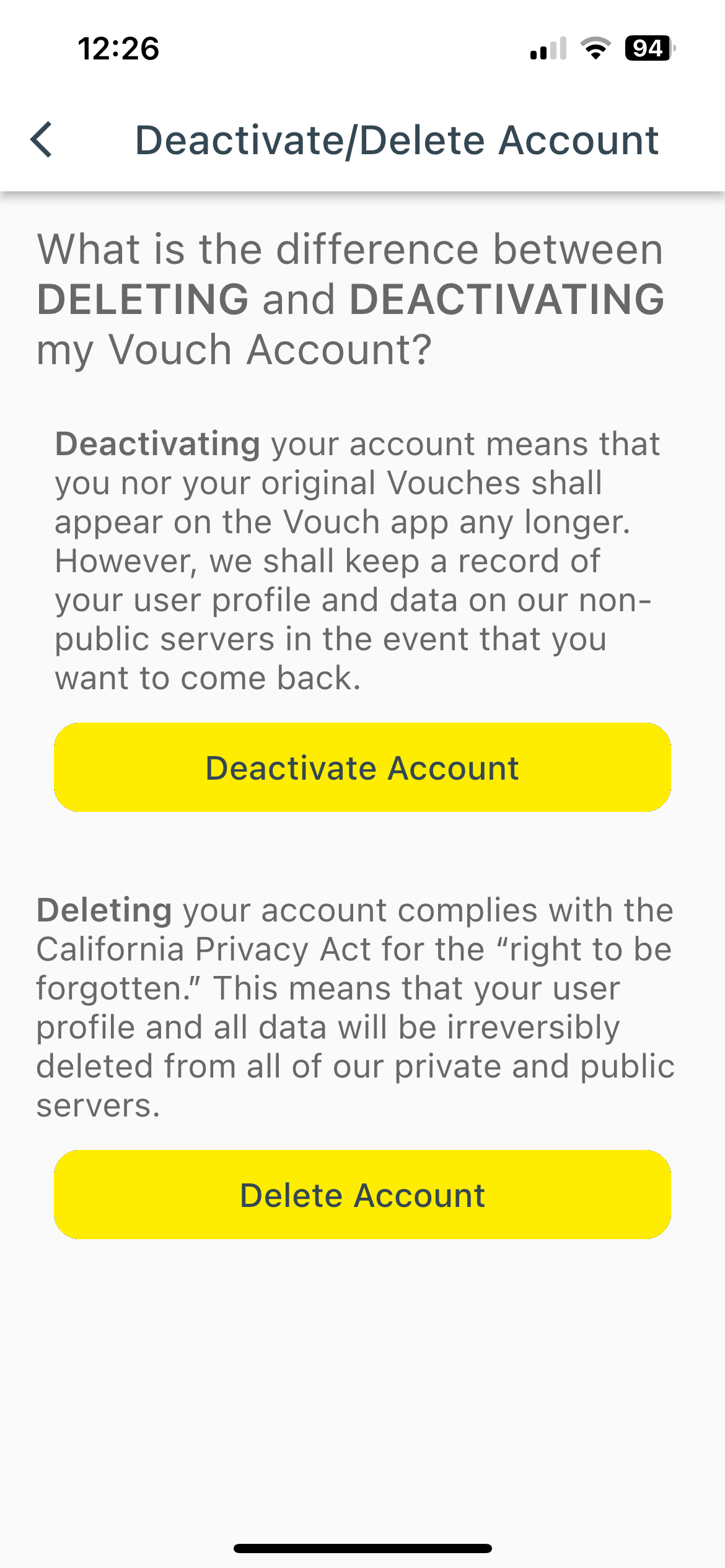Hi there! We are VOUCH Vault. If you’ve landed here than you’re probably looking for instructions on how to delete your account…you’ve come to the right place although we’re sorry to see you go!
To delete your account along with all of the personal data we’ve collected, please go to your profile page on the app and TAP on the “settings” icon in the upper right corner.
After tapping on the settings icon, that will take you to a new screen where you can select “Deactivate/Delete Account.” Tap on that selection.
Selecting “Deactivate/Delete Account” will take you to a new screen where you can choose to either Deactivate or Delete Account altogether with explanations of each option underneath.
Make your selection and you’re all set. Any personally identified information that has been collected will be deleted and removed from our platform and databases.